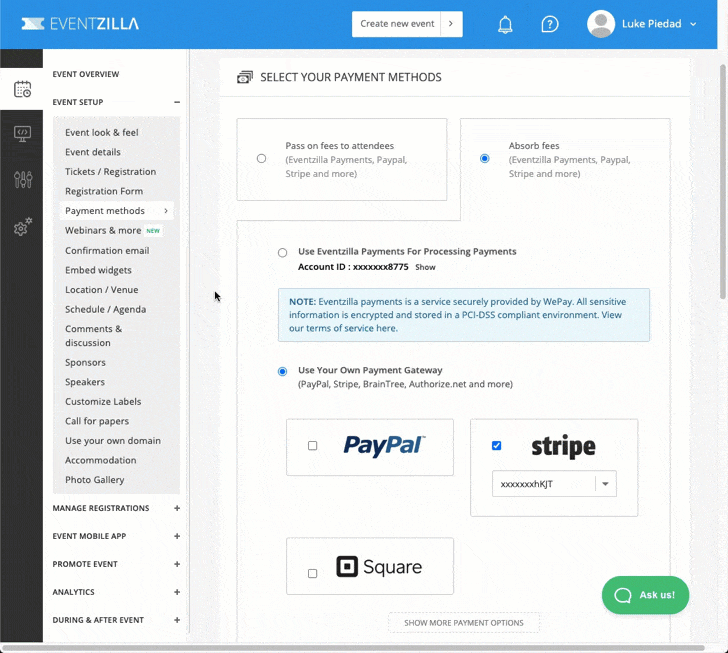To view payment methods, you can go to Event Setup > Payment methods.
Eventzilla offers a number of different ways that allows users to pay for events. There are two GSE approved methods for event payment: Credit Card (via the GSE Stripe account) and Invoice.
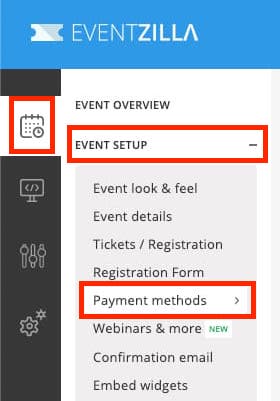
This payment methods has already been set up by the finance department, so do not uncheck anything, add other methods, or change any settings. For credit cards, only the Stripe option is allowed, do not choose PayPal or Square, the GSE does not use these services.
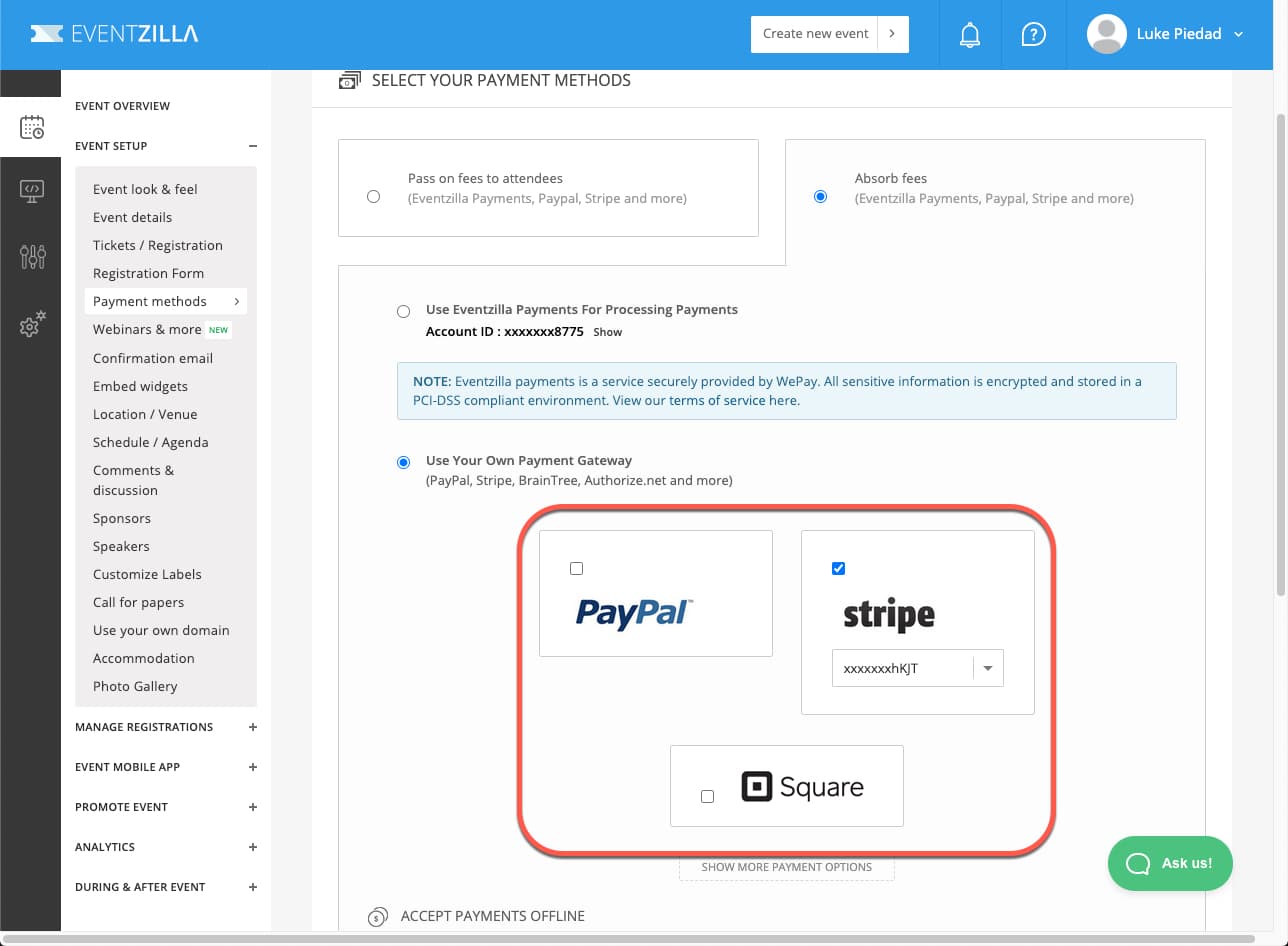
Again, the payment methods for this section have been assembled by the GSE Finance team, and should not be changed. Do not select the Check payments option, the GSE only accepts payments are only allowed through the Pay by invoice process.
For more information on how to pay with invoices, check out the Registrant Pays Later tutorial, that goes in depth on how checks will be processed by the GSE